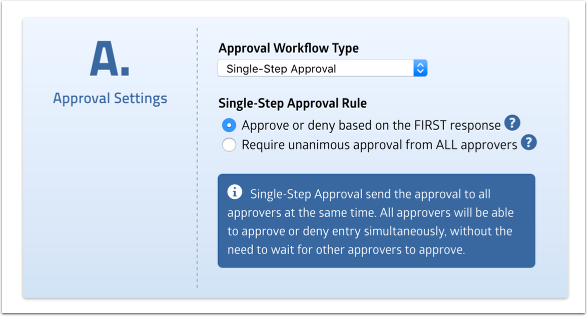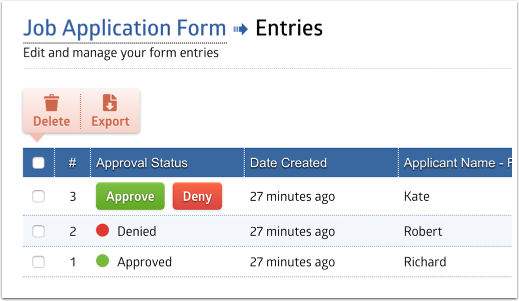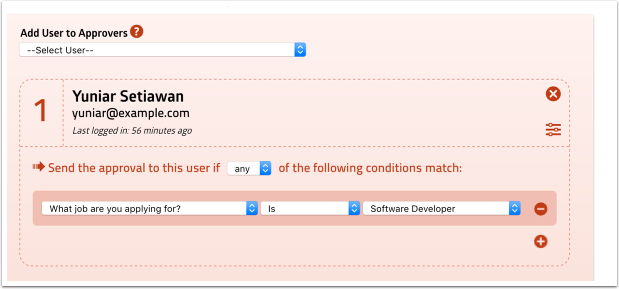The Approval Workflow feature lets you build forms that require one or more admin approval for each submission. When the end-user of your form submits an entry, the approvers will be notified and prompted to approve/deny the entry.
The approval workflow is highly configurable. You can setup the workflow as simple as one person approval or as complex as multi-step approvals from many approvers and based on specific conditions for each approver.
Approval Workflow Type
There are two types of approval workflow that you can choose:
1. Single-Step Approval
Single-Step Approval sends the approval to all approvers at the same time. All approvers will be able to approve or deny entry simultaneously, without the need to wait for other approvers to approve.
The single-step approval is divided into two rules type:
a) Approve or deny based on the FIRST response -- The entry is approved or rejected immediately once any of the approvers approve or reject the request.
b) Require unanimous approval from ALL approvers -- The entry is only approved if all of the approvers approve the request. The approval request is rejected if any of the approvers reject the request.
2. Multi-Step Approval
Multi-Step Approval sends the approval in a sequential process. After a user approves, it will move to the next user to approve. In order for an entry to be marked as approved, every approver must individually approve the entry.
Approval Process
When the end-user of the form submit an entry, the approvers will be notified to review the entry from MachForm Entry Manager dashboard.
Approver reviews the entry and will be able to approve/deny and add any note as needed.
Depends on the workflow type, the approval process will be automatically routed to the next approver or finalized.
Approval Routing Logic
When you add an approver to a form, you can also add logic rules for the approver that control under which circumstances they will be required to approve submissions. For example, you may only need a user to approve submissions if certain fields are selected.
This approval routing logic will allow you to create a powerful workflow since you can apply different rules for different user.
Approval Notification
Since MachForm already has powerful email logic functionality, the notification for the approval workflow is also being integrated within the logic section.
Using the email logic, you can send customized approval/denial email notification.