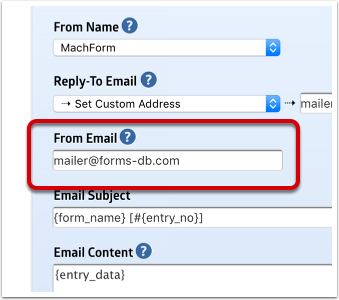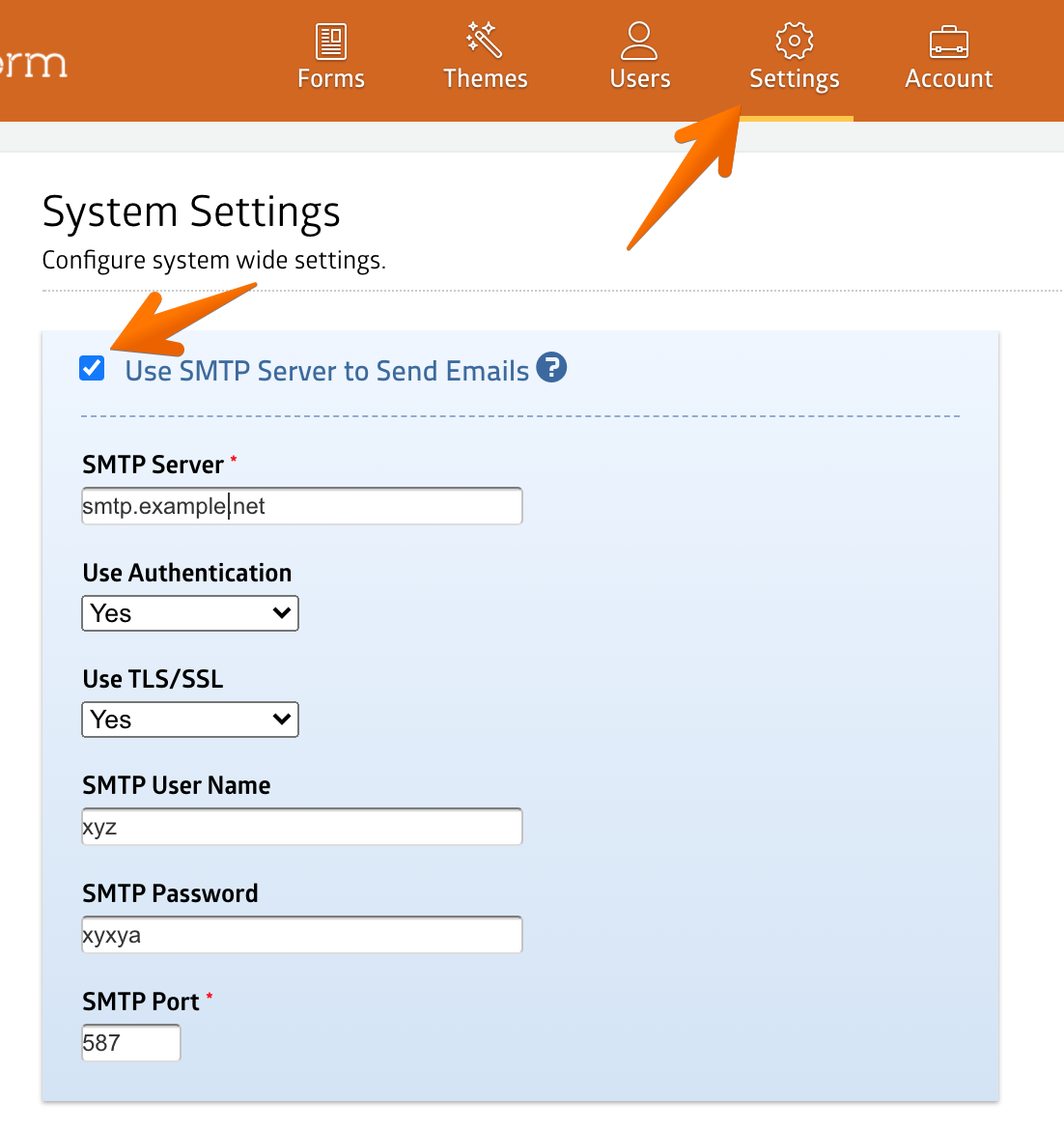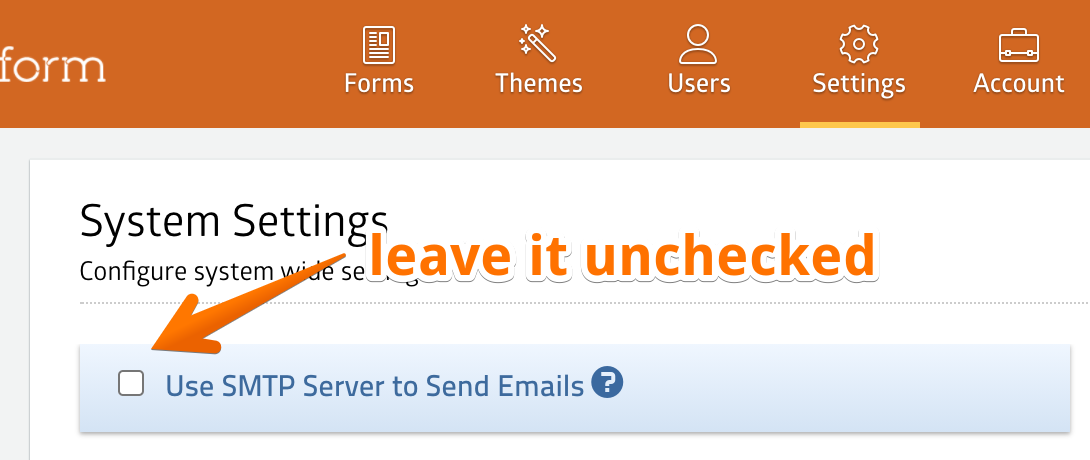Emails are useless unless they actually make it to your inbox or your client's inbox. There are lots of things that could affect the deliverability of your notification emails.
In this article, we'll share you some tips to improve the deliverability of your notification emails.
Valid Sender Email Address
If you're using MachForm Self-Hosted, it's very important to pay attention to your From Email setting. To ensure delivery of your notification emails, we STRONGLY recommend using an email with the same domain as your MachForm. In some cases, you may even be required to use a valid email address that actually exists on your server.
If you're using MachForm Cloud (Small Business or Enterprise plan) you can use any email address for your From Email setting. We have configured our server to allow you to use any email address you prefer. If you're on Personal plan, there is no further action needed on your side, since all your forms are already configured with our default sender address, which should be fine.
Clear Email Subject
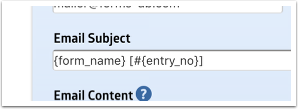
SMTP Server Configuration
MachForm Self-Hosted
If you're using MachForm Self-Hosted on a shared hosting, notification emails are delivered by the mail transfer agent configured by your hosting company. Often, since you're on a shared server and the IP address is being used by many users, the IP address of your hosting company server will be listed on the spam blacklist database.
Once your server IP address is listed on the spam blacklist database, your emails will most likely be filtered to the junk folder or even discarded completely.
To improve the deliverability of your email, we recommend you use a dedicated SMTP service for your MachForm Self-Hosted.
There are lots of SMTP service providers you can use. Two of them are SendGrid and Postmark (we're not affiliated with any of them).
Generally speaking, using a dedicated SMTP service will improve your email deliverability since they have a dedicated team to manage the server and keep it off the spam blacklist database.
Once you have the SMTP server details from the provider you've chosen, go to your Settings page and turn on the Use SMTP Server to Send Emails option. Put all your SMTP server details there and save them.
MachForm Cloud
If you're using any of our MachForm Cloud plans, we have already managed the SMTP service for you seamlessly in the background, and there is no further action needed on your side.
Unless you know what you're doing or prefer to use your own SMTP server, just leave the SMTP server option turned off. (The default is off.)
We constantly monitor our SMTP servers to ensure maximum deliverability of your notification emails.
Mail Tester - www.mail-tester.com
This is one of our favorite tools to check the "spamminess" of your emails. Basically, you're sending a sample notification email to Mail Tester, and they will analyze it and provide you with a score. The higher your score, the better chance your email has of being delivered to any mail servers.
First, go to https://www.mail-tester.com/ and you'll get a temporary email address. Copy this email address (e.g. xxxx@mail-tester.com), and then configure your form to send a notification email to this address.
Test your form by submitting a test entry, and then go back to the Mail Tester site and click the Check Your Score button.
A detailed analysis of your email will be displayed, along with your score. If you're getting a low score, click any of the detailed items and read the instruction there to improve your score.