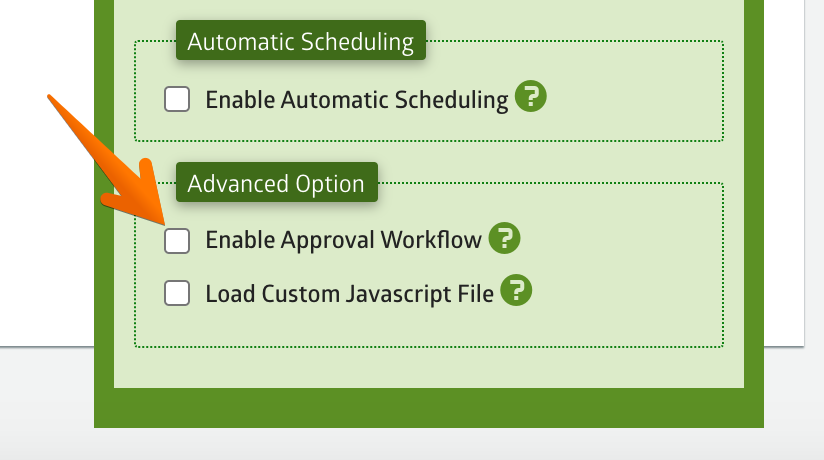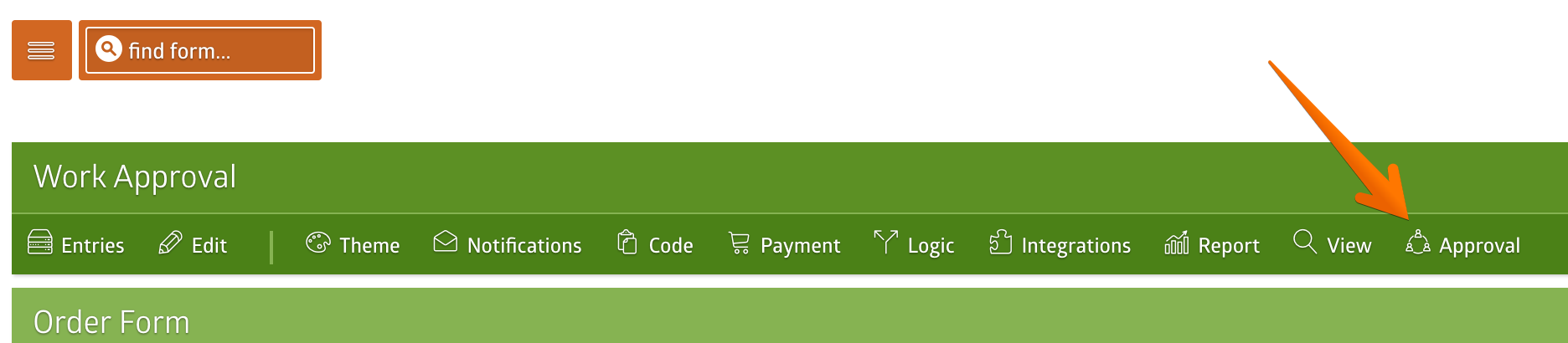To enable Approval Workflow, edit your form and click the Form Properties tab. Then click the show more options link.
Turn on the Enable Approval Workflow option under the Advanced Option section and then save your form.
Once you've saved your form, you should see the Approvals menu icon on your form manager.
And that's it! You've successfully activated the approval workflow on your form. You can click the Approval icon to add approvers and configure other settings.