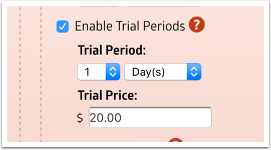By default, when you create a form that accepts payments, it will charge your clients a one-time fee. To charge recurring payments, simply turn on the Enable Recurring Payments option on the Payment Options section.
Your clients will be charged automatically for every period of time, depending on your preferred period (days/weeks/months/years).
Trial Period
You can also enable trial periods to let your clients try your subscription service before their regular subscription begin. You can set the price and duration of trial periods independently of the normal subscription price and billing cycle.
Enter 0 on the Trial Price to offer a free trial.
Setup Fee
The Trial Price is also useful to charge a setup fee in addition to the normal recurring price.
So, let say you have a $5/month subscription and would like to charge $20 setup fee, then you can enter $25 on the Trial Price.
This way, your client will be charged $25 for the first month and then $5 on the following months.