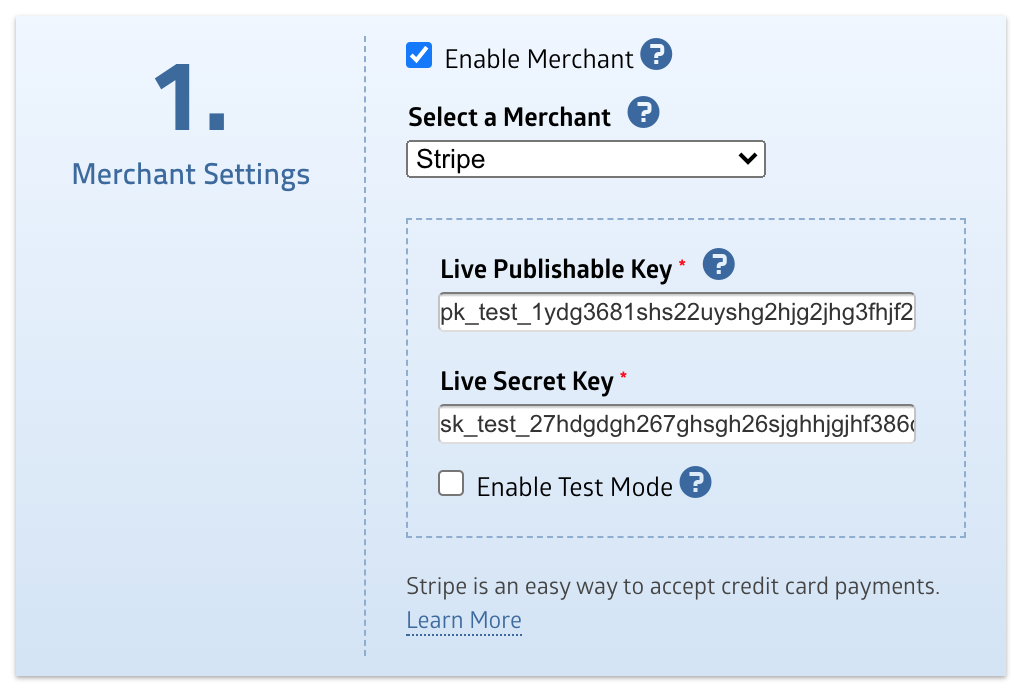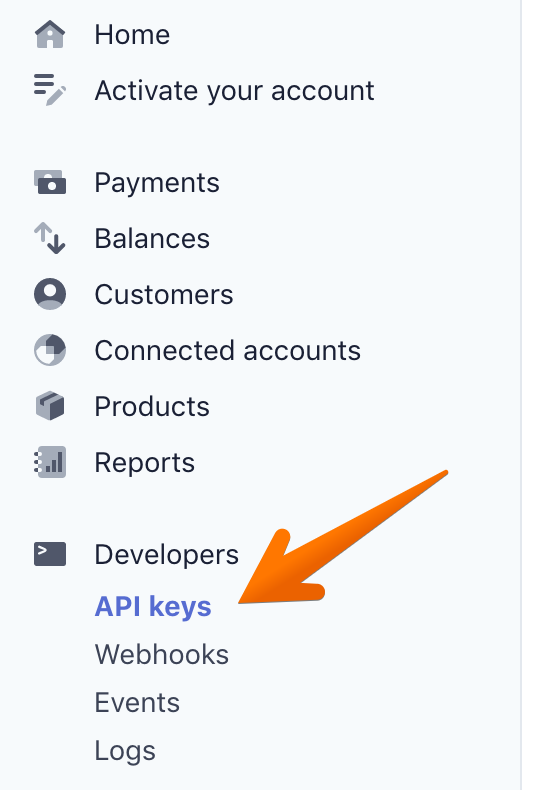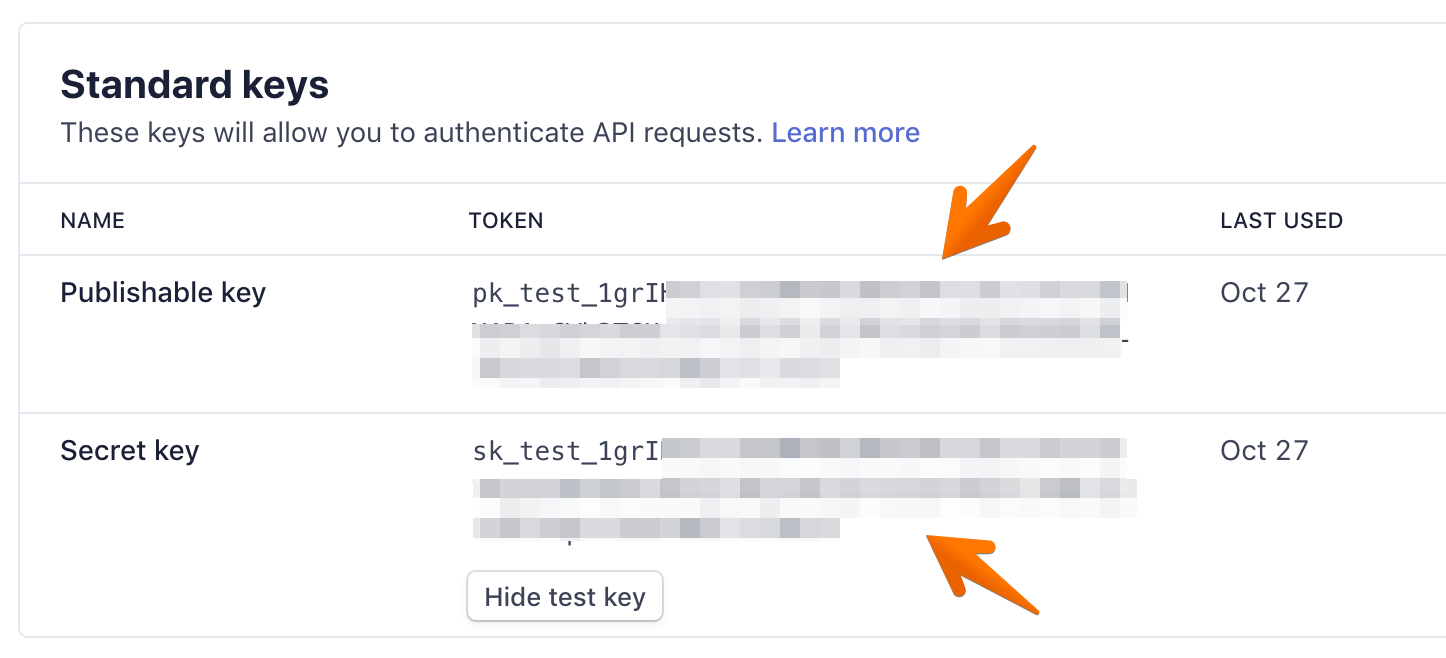This article contain specific details on how to configure Stripe with your form. Make sure you've read the main article: Accepting Online Payments on Your Forms
Merchant Settings
When you select Stripe, the Merchant Setting section will prompt you to enter two API keys: Secret Key and Publishable Key. These keys will be used by MachForm to communicate with Stripe server and process payments.
Follow these steps to get your Secret Key and Publishable Key:
1. Log in to your Stripe account at https://dashboard.stripe.com/login
2. Click Developers -> API Keys at the bottom left sidebar navigation.
3. Your API Keys will be displayed. Copy your keys and put them into your MachForm.
Only live keys are required to process payments on Stripe. If you would like to do some test payments using the sandbox, copy your test keys as well into your MachForm. Check Enable Test Mode and then paste your test keys.